Where to get a Shovel in No Rest For The Wicked
Here's how to get a Shovel in the opening area of No Rest For The Wicked
Looking for a Shovel in No Rest For The Wicked? There are a few ways you can get a Shovel in No Rest For The Wicked within the opening area of Mariner's Keep.
There are various tools in the game worth prioritising like the Axe, Pickaxe and Fishing Rod. The Shovel in particular is worth the effort as it can unearth buried chests. For ways to get a Shovel quickly in No Rest For The Wicked, read on.
Shovel location in No Rest For The Wicked
So far, we've found two ways to get a Shovel within the opening area of No Rest For The Wicked. First, you can buy one for 20 copper coins from Fillmore the blacksmith within the Mess Hall.
To access this area, you'll need to retrieve the Mess Hall Key from a corpse on a wooden ledge. This is located within an alcove to the left of the large bonfire in Mariner's Keep.

Fillmore also sells a Copper Pickaxe, Fishing Rod, and Axe if you wish to complete your toolset. You can, however, get them for free from scavenging.
To get the Shovel for free, you can loot it from the Storage Room. You'll need the Storage Room Key to do so (the location of which is detailed below).
Where to get the Storage Room Key

To get the Storage Room Key in No Rest For The Wicked, follow these steps:
- Start at the Cerium Whisper within the top left of Mariner's Keep (above the Mess Hall).
- Go up the ladder on the left.
- Walk across the plank to the left.
- Walk forward, past the rats and staircase and go left.
- Jump down the ladder within the spiral tower.
- Turn slightly right and follow the wall around.
- Here, there is a break in the wall with wooden planks, below there are more wooden planks and a corpse.
- Jump down and loot the corpse for the Storage Hall Key.

You can also get a Shovel as loot from a chest. This is completely randomised, however. As a rule of thumb, try to loot as many chests as you can through exploration.
How to use the Shovel in No Rest For The Wicked
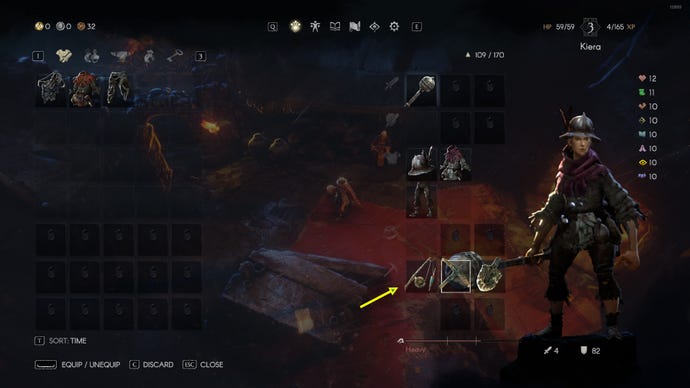
To equip your Shovel, go into your inventory menu and select the weapon and armour icon. From here, click on your Shovel, drag and drop it into one of your tool slots on the right side of the screen, (it will have a pickaxe symbol next to it).
To use your Shovel you simply have to press E (or the controller prompt) when standing next to a mound of earth.
That rounds off our guide to getting a Shovel in No Rest For The Wicked. For more No Rest For The Wicked tips and tricks, see our guide to the best stats to level up first in the game or see our guide to the Runes, how to get them, equip them and more.










